| |
| Please check the following |
| |
|
Do you use GP70 series? Only GP2000/77R/77 series, ST series, GLC2000 series and LT series support Pop-up Keypad. |
| |
|
|
In [General Settings] tab of the Keypad Input Display, is [Start] set to [Bit]? In this case, you need to set [Touch] in order to use Pop-up Keypad. |
| |
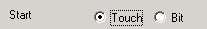 |
| |
|
 |
In [General Settings] tab of the Keypad Input Display, is [Popup] set to [None]? In this case, you need to set [Exists] in order to use Pop-up Keypad. |
| |
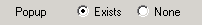 |
| |
|
 |
If you are using GP/PB3 C-Package03, you can setup whether transferring the Pop-up Keypad to GP unit when transferring the data. Please check this setting as well. |
| |
|
|
| |
|
|
| |
|
|
| |
|
|
| |
|
|
| |
* If only little space is left on the file, put check marks on the Pop-up Keypad you use only. |
| |
|
 |
Did you set [High Speed] in [U-tag] placed on the same screen? Pop-up Keypad cannot be used with [High Speed] in [U-tag]. |
| |

